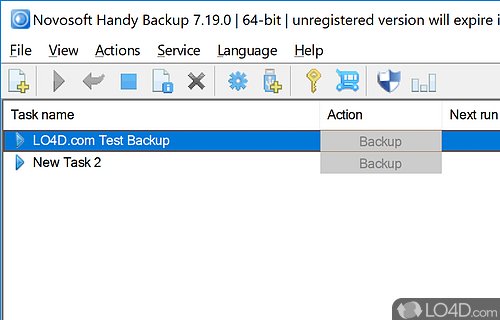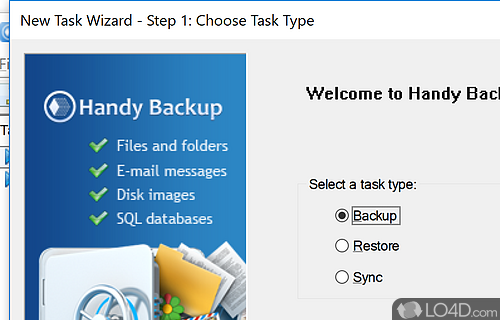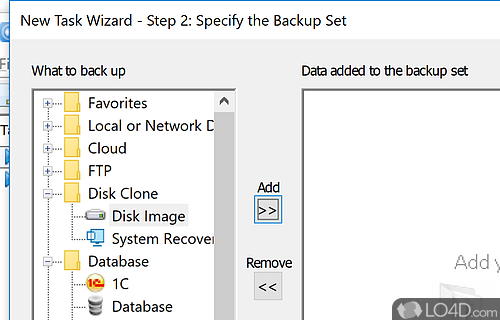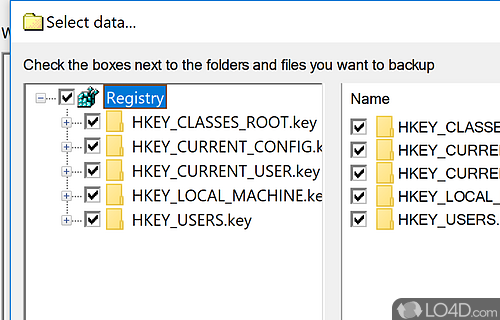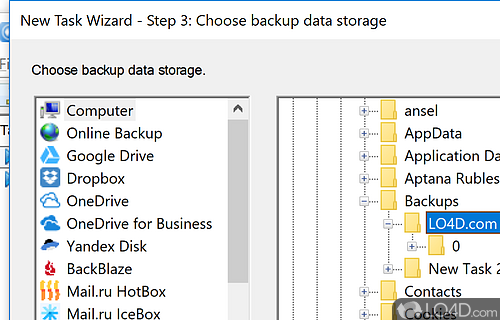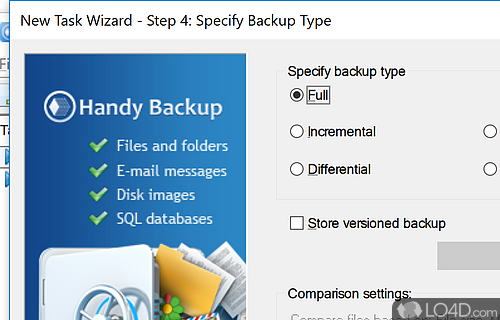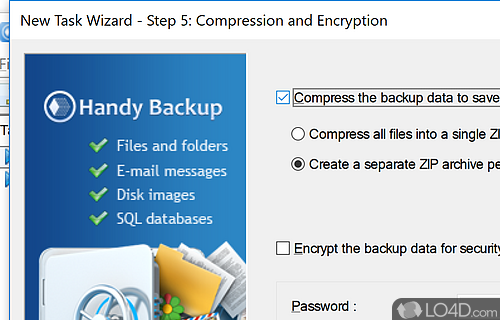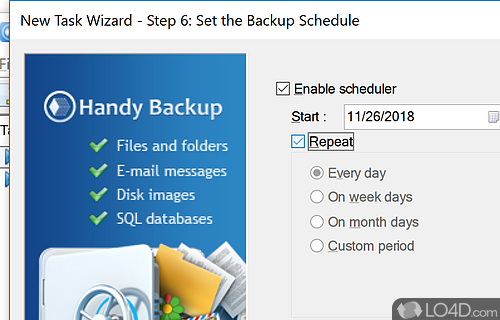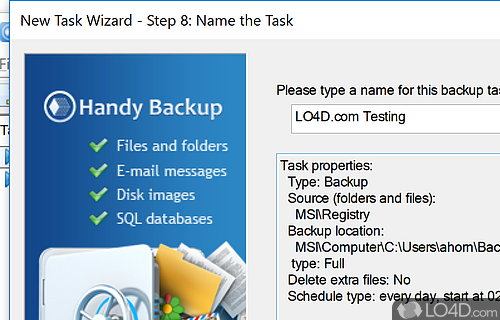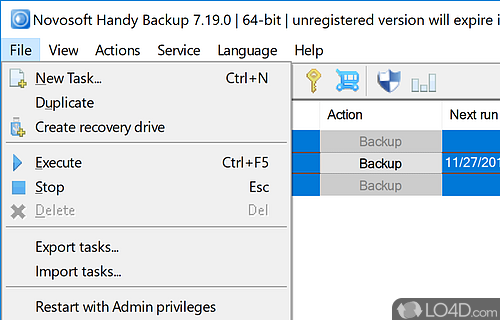Extensive disk, file and database backup software with simple, extended and cloud-based backup options.
Handy Backup is a shareware scheduler backup app and backup tool developed by Novosoft for Windows. It's easy-to-use, professional, portable and user friendly.
It is capable of connecting to online services such as Amazon, Dropbox, Google Drive and OneDrive.
The download has been tested by an editor here on a PC and a list of features has been compiled; see below. We've also created some screenshots of Handy Backup to illustrate the user interface and show the overall usage and features of this scheduler backup program.
File, disk image and database backup to HDD, CD/DVD, Network/FTP/SFTP and Online
Handy Backup is a powerful and reliable software solution for backing up your important data and files. It provides a secure, simple and cost-effective way to protect your data, both locally and in the cloud. With its user-friendly interface, you can quickly start backing up your data and files with only a few clicks.
The user interface of Handy Backup is simple and intuitive, making it easy to use, even for beginners. You can easily select what data and files you want to back up, as well as the type of backup you want to use. You can also choose from a range of options, such as only backing up new and modified files, or backing up entire folders.
The utility is a fully extensible data backup solution with basic functionality that includes files-based backup to FTP, HDD, CD, LAN and Online, with ZIP, encryption and scheduling.
Included are free presets for easy backup of Outlook, Registry, Email and other important data; they be supplemented with plug-ins: backup to DVD, backup to SFTP, disk image backup, database backup, Exchange backup, MSSQL backup and others.
Features of Handy Backup
- Automatic backup: Scheduled, incremental and differential backup.
- Backup encryption: AES 256-bit encryption for secure storage.
- Backup to CD/DVD: Write backups to CD/DVD/Blu-ray discs.
- Backup to NAS: All major NAS models supported.
- Cloud Storage: Backup to Dropbox, Google Drive, OneDrive, Amazon S3 and other clouds.
- Command line: Automate backup tasks with scripts.
- Database backup: Backup MS SQL, MySQL and other databases.
- Data compression: Create zip-compatible archives.
- Disaster recovery: Create a full system image to restore your system.
- File versioning: Manage old versions of files in backup.
- Local backup: Backup to external drives, flash drives and other local devices.
- Logging: Record backup events in log files.
- Network backup: Remotely backup files and folders over the network.
- Restore wizard: Easy step-by-step restore of files and folders.
- Synchronization: Synchronize files and folders between computers.
Compatibility and License
This download is licensed as shareware for the Windows operating system from backup software and can be used as a free trial until the trial period ends (after an unspecified number of days). The Handy Backup 8.5.3 demo is available to all software users as a free download with potential restrictions and is not necessarily the full version of this software.
What version of Windows can Handy Backup run on?
Handy Backup can be used on a computer running Windows 11 or Windows 10. Previous versions of the OS shouldn't be a problem with Windows 8 and Windows 7 having been tested. It comes in both 32-bit and 64-bit downloads.
Filed under: